This post may contain affiliate links, which earn us commission. Learn more.
You don’t need to blow your budget on an ergonomic setup to feel great after marathon work sessions—especially when Prime Day deals here. From fan‑favorite task chairs to standing desks that won’t break the bank, Prime Day is in full swing—and they’re running through July 8–11 for the first-ever four‑day Prime Day stretch.
Why Ergonomic?
Having worked at my desk for my entire career, I’ve seen firsthand how the right gear transforms your posture, focus, and overall comfort. Whether you’re eyeing a monitor arm for that perfect height, an ergonomic chair to bolster your gaming rig, or a new style of mouse that will alleviate that wrist pain you’ve been working through for years, I’ll be rounding up my number one picks for each category.
No more endless scrolling through Amazon pages or mystery brands you’ve never heard of. Scroll on for our number one picks for best Prime Day office chair, standing desk, and ergonomic accessories for your office.
Height-Adjustable Electric Standing Desk
Why it’s important: Electric height-adjustable desks play a crucial role in office ergonomics by enabling seamless transitions between sitting and standing, which promotes better posture and reduces strain on your spine. They enhance circulation and boost energy, as standing engages muscles, improves blood flow, and helps stave off fatigue and the negative effects of prolonged sitting.


Our Pick: VIVO Electric Height‑Adjustable Desk (18% off)
With a powerful single‑motor lift, this desk raises smoothly from 29.3″ to 48.5″, offering four convenient memory presets via its push‑button controller—so you can effortlessly switch between sitting and standing. The steel frame supports up to 176 lb, ensuring robust stability, while the solid, particle‑board tabletop (59″ × 23.6″ × 1.1″) is both spacious for dual monitors and scratch‑resistant. You’ll also find built‑in cable management and caster wheels (in the A2 version) for mobility and a tidy setup. Backed by a 3‑year warranty, this desk combines ergonomic flexibility and durability at a price that won’t break the bank—making it a smart choice for anyone looking to upgrade their workspace.
Height Adjustable Laptop Stand
Why it’s important: A height-adjustable laptop stand is crucial for office ergonomics and comfort because it helps you maintain a healthy, neutral posture by raising your screen to eye level—preventing neck strain and that dreaded “text neck,” where looking down increases cervical spine load by up to 27 kg.


Our Pick: RIWUCT Foldable Laptop Stand
The RIWUCT Adjustable Ergonomic Laptop Stand is a compact and versatile solution designed to enhance your workspace without breaking the bank. Crafted from durable aluminum alloy, this stand supports laptops ranging from 10″ to 16″ and can elevate your device up to 7.48 inches, promoting a more comfortable viewing angle and reducing neck and back strain. Its foldable design makes it highly portable, ideal for those who work from multiple locations or need a space-saving option. The ventilated surface ensures optimal airflow, helping to keep your laptop cool during extended use. Whether you’re working from home, in the office, or on the go, this stand offers a practical and ergonomic enhancement to your setup.
Ergonomic Office Chair
Why it’s important: A good chair is one of the most important things you can spend money on for your office. An ergonomic chair can: support good posture and spinal health; reduce pain and discomfort; enhance circulation and reduce fatigue; boost productivity and focus.


Our Pick: GABRYLLY Ergonomic Mesh Office Chair (43% off)
The GABRYLLY Ergonomic Mesh Office Chair is a standout blend of comfort, adjustability, and airflow—perfect for long work or gaming sessions. It features a breathable full‑mesh seat and back that keep you cool, plus a winged headrest that’s both height‑ and angle‑adjustable. The chair supports users up to 280–300 lb and fits people between about 5′ 5″ and 6′ 3″. You’ll find practical features like flip‑up armrests (ideal for tucking under desks), a 90–120° tilt‑lock mechanism, and solid lumbar support thanks to its two‑piece flexing back design. Setup takes just 10–15 minutes with basic tools included.
Why go for the GABRYLLY? It offers impressive ergonomic value—adjustable armrests, tilt, headrest, and breathable mesh—at a mid‑range price. Reviews praise its sturdy build and cooling design, though some users who sit more than 6 hours a day add a seat pad for extra comfort. If you want a full‑mesh, ergonomic chair that balances function and affordability, and one that meets BIFMA/SGS ergonomic standards, this GABRYLLY model is a strong pick.
Adjustable Monitor Arm
Why it’s important: An adjustable monitor arm lets you position your screen at the ideal height, distance, and angle—helping maintain proper posture and significantly reducing neck, shoulder, and back strain. By lifting your display off the desk, it frees up valuable workspace while also minimizing eye strain through better alignment and reduced glare. Additionally, they offer flexibility for multi‑monitor setups, easier collaboration, and clean cable management, boosting both productivity and the aesthetic of your workspace.


Our Pick: HUANUO Heavy‑Duty Single Monitor Arm
The HUANUO Heavy‑Duty Single Monitor Arm is built to elevate your workspace—literally and figuratively. Crafted from premium aluminum with reinforced joints and a thicker arm design, it supports ultrawide flat or curved monitors from 17″ to 49″ and up to 40 lbs without sagging. Its gas-spring mechanism lets you effortlessly adjust height, tilt (+50°/–50°), swivel (±90°), and full 360° rotation, giving you complete ergonomic freedom. With a reach of about 25″ and a mounting height up to 19.5″, it’s perfect for optimizing posture and reclaiming desk space. Installation is smooth thanks to labeled components and a quick-connect VESA head, and the C-clamp or grommet options fit desks up to 3.5″ thick. Bonus: a USB 3.0 port built into the base cleans up wire clutter and keeps devices charged. If you’re aiming for a clean, flexible, and comfortable setup—especially with a big, immersive screen—this arm delivers professional-level stability and adjustability at a sensible price.
Ergonomic Mouse
Why it’s important: One of the most cited injuries from desk jockeys is their mouse-wielding wrist. Fortunately, there are plenty of options when it comes to elevating that pain. For years I’ve used a thumb ball mouse, which means my arm and wrist stay in one natural position. For most people though, transitioning to a thumb ball is easier said than done so we tried out the ProtoArc EM11 NL.


Our Pick: ProtoArc EM11 NL (29% off)
The ProtoArc EM11 NL is a bit unusual in that it has a fully vertical design. The benefit of this is that your hand, wrist and forearm are in a completely neutral position which is best for pain-free movement all day. It felt natural from the start (as a neutral position should) but did take time to get accurate with the cursor again. This is totally normal when switching from one mouse design to another and took a couple days to get use to. The only issue we think could come up is for people with larger hands: they could have issues with their pinky dragging on their mouse pad but none of our testers expressed issues. Overall an excellent mouse with dual bluetooth and 2.4G USB connectivity, quiet clicking, 1000/1600/2400 DPI levels for higher sensitivity, compatible with MacOS and Windows, and is available is 6 color options to match your layout.
Ergonomic Keyboard
Why it’s important: As we talked about with the ergonomic mouse, the best way to repetitive strain injuries is to keep your arms, wrists and hands in a neutral position. While our mouse selection keeps your wrist almost completely vertical, keyboards aren’t quite as natural to use in that position so they often split the difference. The issue with ergonomic keyboards, however, is that you need to know how to “properly” type in order to use them efficiently – keeping each hand on the respective side of the keyboard. If you’re like me and can only peck away at the keys, you’ll either have to train yourself with an online typing course. If you experience pain due to your frequent typing, it may just be worth the time and effort.


Our Pick: Logitech ERGO K860 (17% off)
The Logitech ERGO K860 is a wireless ergonomic keyboard designed to enhance typing comfort and reduce strain during extended use. Its split, curved keyframe promotes a natural typing posture, aligning wrists and forearms to minimize muscle strain. The keyboard features a sloping form that keeps hands and shoulders relaxed, contributing to a more comfortable typing experience. Equipped with a cushioned wrist rest, the K860 offers 54% more wrist support and reduces wrist bending by 25% compared to standard keyboards without a palm rest. This design is particularly beneficial for those who spend long hours typing, as it helps alleviate discomfort and promotes better posture. The keyboard supports both Bluetooth and USB connectivity, allowing users to switch between devices seamlessly. Its compatibility with Windows and macOS systems ensures versatility across different platforms. Additionally, the K860 boasts a battery life of up to two years, reducing the frequency of battery replacements. For individuals seeking an ergonomic solution that doesn’t compromise on performance or aesthetics, the Logitech ERGO K860 stands out as a top contender. Its thoughtful design and features cater to users aiming to enhance their typing comfort and overall productivity.
Wrist Rest
Why it’s important: If you’re already using an ergonomic mouse but you’re experience too much pressure from your wrist or forearm resting on the desk, it may be time to invest in a wrist rest. Some of the best are gel filled, meaning they stay cool and cushiony throughout the day unlike some foam pads that stay compressed over time and eventually cause just as many issues.
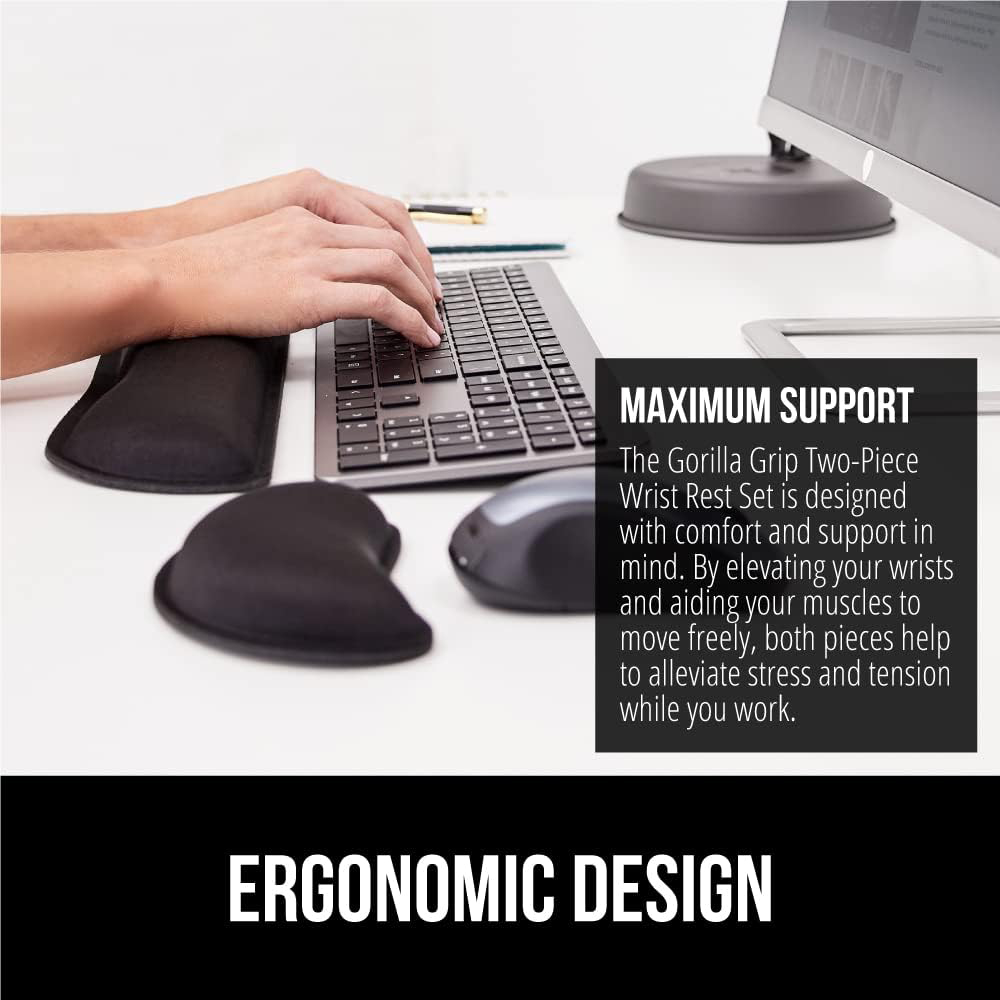
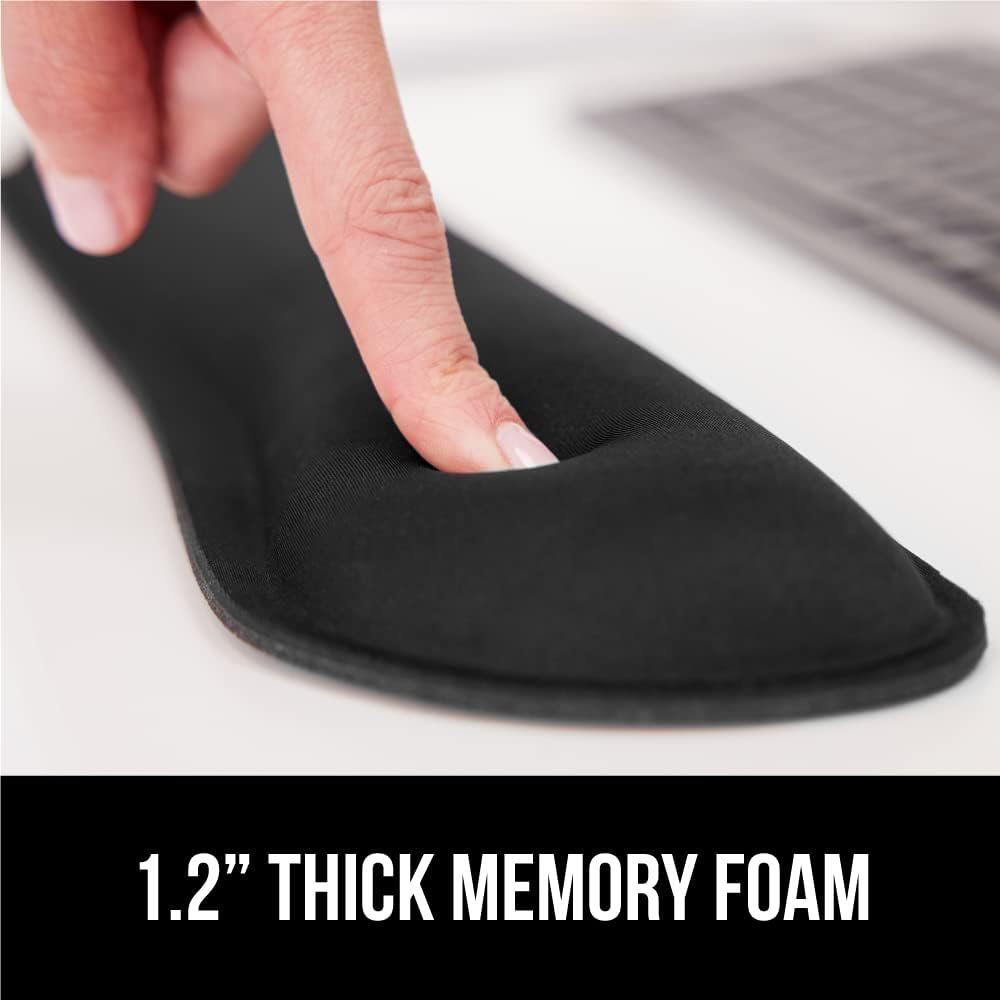
Our Pick: GORILLA GRIP Silky Gel Memory Foam Wrist Rest (30% off)
The Gorilla Grip Silky Gel Memory Foam Wrist Rest offers a blend of comfort and practicality for those seeking ergonomic support during extended keyboard and mouse use. Crafted with ultra-thick memory foam, it provides a soft, slow-rebound cushioning that helps alleviate wrist strain. The ergonomic design promotes proper wrist alignment, reducing discomfort during typing sessions. Its slip-resistant backing ensures stability on various desk surfaces, while the stain-resistant fabric cover adds durability. Measuring 17 inches in length and 3.5 inches in width, it fits most standard keyboards, and the included mouse pad rest complements the setup. Whether you’re working from home or in the office, this wrist rest offers a practical solution to enhance comfort and productivity.
Back Support
Why it’s important: If you can’t replace your office chair or it’s not in the budget, consider getting an ergonomic back support. These support your lower back and alleviate discomfort associated with long hours at your computer.
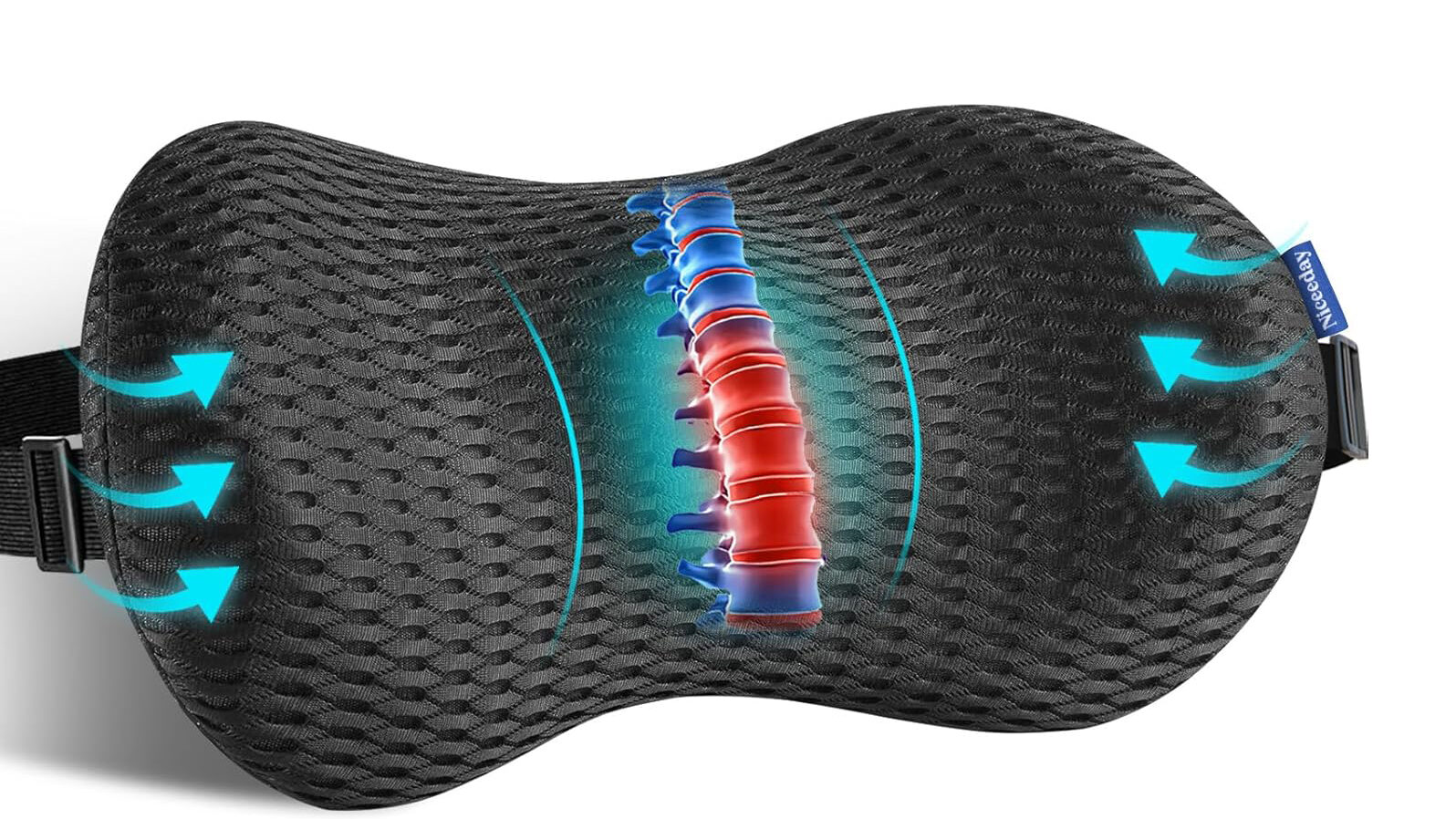
Our Pick: Niceeday Lumbar Support Pillow (15% off)
The Niceeday Lumbar Support Pillow is an ergonomic solution designed to enhance comfort and promote healthy posture during extended periods of sitting. Crafted with high-density memory foam, this pillow conforms to the natural curve of your spine, providing targeted support to alleviate lower back pain and reduce fatigue. The breathable 3D mesh cover ensures proper ventilation, keeping you cool and comfortable throughout the day. Its versatile design includes adjustable elastic straps, allowing for secure attachment to various seating surfaces such as office chairs, car seats, and recliners. Whether you’re working, driving, or relaxing at home, the Niceeday Lumbar Support Pillow offers a practical and effective way to improve your seating posture and overall comfort.
Tips on staying pain-free while working on a computer all day
Besides keeping your wrists and hands in a neutral position, my big tip for staying pain-free at the office is to vary the position of how you work throughout the day. So, if you have a standing desk, stand for an hour. Then sit for an hour. Have a back support for your chair? Lean back for a bit. Then lean forward while typing. Arch your back. Slouch for a while. Take a walk around the office. Don’t stay in one position for too long. While I get outside often and stay active, I’ve been working at a desk for 15 years and figured this out along the way. Ergonomic mice and adjustable height monitors are also a huge factor: you want your body to stay in the most neutral, natural position while you work to stay comfortable and pain free.
If you found this roundup useful, let us now in the comments below. And be sure to subscribe to the newsletter so you don’t miss articles like this in the future!




