This post may contain affiliate links, which earn us commission. Learn more.
The Lenovo Legion Go is one of the coolest and most powerful gaming platforms I’ve had the pleasure of owning. With a massive 8.8-inch 2560×1600 display running up to 144Hz and 16GB of RAM, this handheld packs serious performance—and a few unique tricks up its sleeve. Let’s dive in.
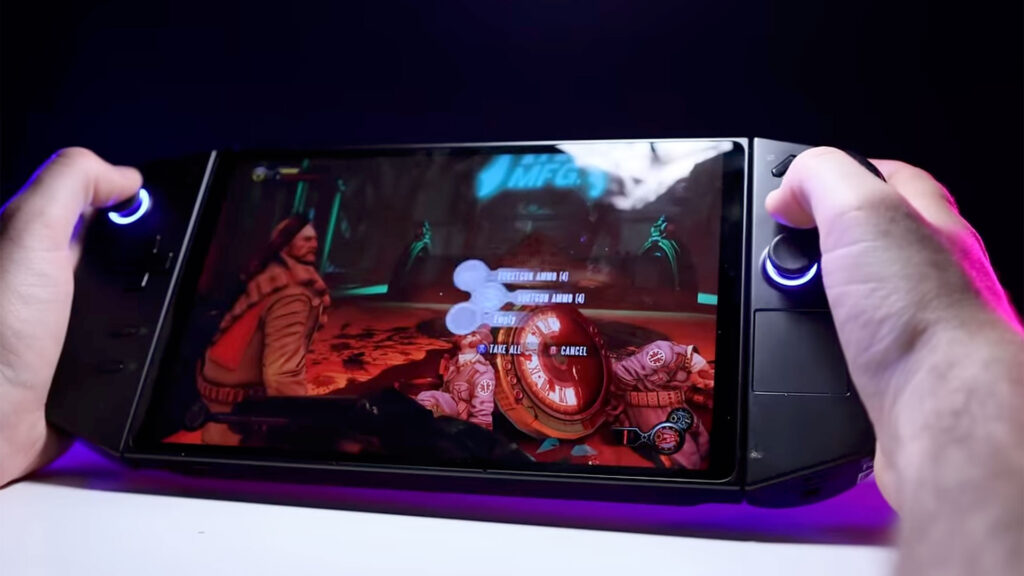
🛠 Specs and Models
The Legion Go is available in two configurations:
- 512GB version for $699
- 1TB version for $749
Both models feature:
- An 8.8-inch WQXGA (2560×1600) display with a 144Hz refresh rate
- AMD Ryzen Z1 Extreme processor
- 16GB of RAM
- microSD card slot for expandable storage
- Two USB-C ports (top and bottom)
Note: While having USB-C ports on both ends is convenient, the bottom port can be slightly awkward to use when the device is propped up with the kickstand on a table.

💡 Kickstand and Build Quality
One of the highlights of the Legion Go is its metal kickstand. It’s incredibly sturdy with excellent hinges and allows for a wide range of viewing angles—perfect for desktop play or watching content hands-free.

🖥 Software and OS
The Legion Go runs a full version of Windows, making it more than just a handheld console. It also includes Lenovo’s Legion Space software, which organizes your installed games and platforms neatly.
There’s a dedicated settings button with access to:
- Fan speed controls
- System settings (Bluetooth, Wi-Fi, volume, brightness, resolution, refresh rate)
- Display output options (including setting external displays as primary)
- A live performance monitor showing CPU, GPU, VRAM, battery, fan, and FPS stats during gameplay

🎮 Controls and External Features
On the hardware side, the Legion Go includes:
- Top-mounted volume and power buttons
- Solid, responsive controls with no noticeable drift
- A built-in touchpad—a rare and useful feature in this form factor
There’s a small design quirk:
The left controller has button placements that feel natural for your middle and ring fingers. However, on the right controller, the buttons are positioned more awkwardly. This seems to be a trade-off to accommodate one of the Legion Go’s coolest features…

🖱 FPS Mode and Controller Tricks
The Legion Go lets you detach both controllers, but here’s where it gets interesting:
The right controller includes an FPS mode switch, allowing you to dock it into a small base and use it like a vertical mouse. It’s an innovative setup that works surprisingly well for desktop-style FPS games.
Sure, the grip feels odd at first, but after a bit of gameplay, the pistol-style hold becomes second nature.
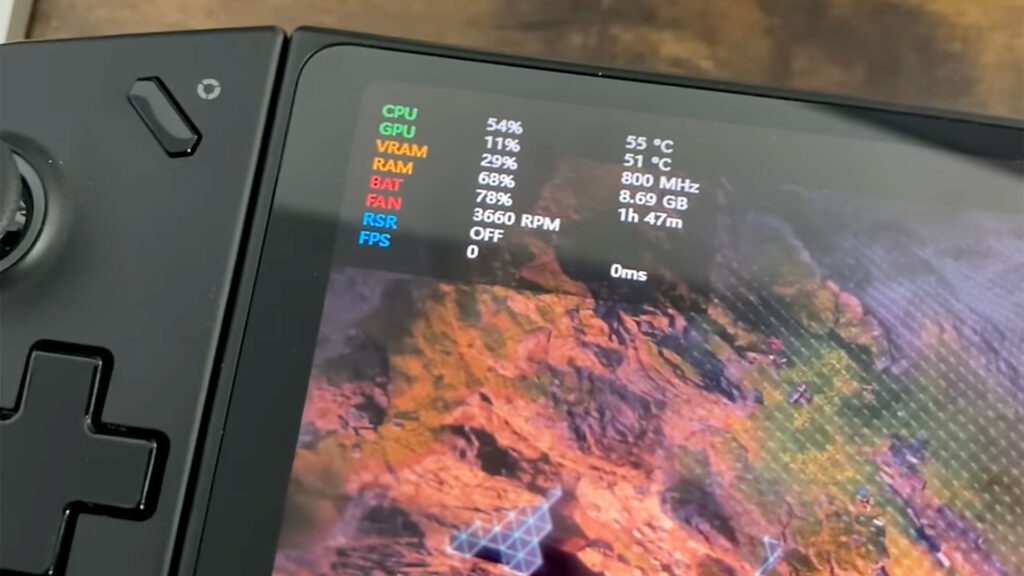
⚙️ Performance That Rivals Laptops
Because it runs full Windows, the Legion Go isn’t limited to gaming. You can browse, work, and even edit video projects. In fact, I edited and rendered a full video on the Legion Go, and it beat my M1 Pro MacBook Pro in render time.
That’s right—the Ryzen Z1 Extreme inside this handheld powerhouse is no joke. It delivers impressive performance well beyond expectations.
✅ Final Thoughts
The Lenovo Legion Go is an incredible handheld gaming PC with a gorgeous 8.8-inch screen, 144Hz refresh rate, and full Windows capabilities. With its versatile kickstand, detachable controllers, and innovative FPS mouse mode, it’s easily one of the most exciting devices on the market right now.
If you’re interested, you can check it out here:
Whether you’re a hardcore gamer or just love powerful tech in a compact form factor, the Legion Go is worth a serious look.




